Printing documents is one of the most frequent operations you do in an office. So, choosing the right printers to use, can be essential to keep printing costs down and keep productivity high . Opting for the cheapest model is not always a winning choice, even in the short term, let alone for even longer periods. In this article we will try to guide you among the best solutions that the large market can offer for every need, to print quickly, efficiently, economically and also environmentally friendly.
If, on the other hand, you have a printer that has recently been experiencing some problem, printing incorrectly or jamming, it is not certain that you need to replace it. Often you can also repair it yourself by saving and resuming printing as usual, in this regard you can consult this in-depth guide of Tonerpartner , for troubleshooting printers .
Which one to choose between ink and laser printer?
The answer depends on your needs, but before going into the different cases it is necessary to dispel some myths:
- Laser printers are no longer so expensive compared to inkjet models, and they also don't take as long to pay for themselves. In addition, color laser models have also become more accessible.
- inkjet models are not expensive to maintain, slow in printing, and only capable of making prints that drool. The progress made with this printing method has made them very efficient.
The two technologies have filed some of their historical flaws, but they are not perfect, here is a quick summary of the current situation between strengths and weaknesses:
- laser printers are on average faster, can print even one page per second, offer excellent definition of the printed text, have an unbeatable cost per printed page (84% lower than any inkjet), and finally have toner separate for each color. On the other hand, even color laser models remain unsuitable for photographic printing, and in general for images rich in detail, toners must be used and disposed of with caution (they are toxic), and attention should be paid to the strong use of these printers indoors.
- inkjet printers manage to reach a higher resolution, are better for printing photos, images and graphics and are safer because cartridges and inks are not toxic. But although on average faster than the models of the previous years, they remain slow compared to laser solutions, only some models have quick-drying inks and only some houses allow the use of compatible cartridges (or have launched models with eco tanks) capable of have a cost per page vaguely comparable to laser solutions.
For both printer models it is better to opt for compatible cartridges and compatible or remanufactured toner . Usually, excellent printing results are achieved, drastically reducing costs.
The differences between laser printer and LED
Lasers and LEDs are based on the same operating principle, where the light produced by the printer which is addressed on the sheet allows the adhesion of the ink powder contained in the toner on the sheet. But what changes is how the result is achieved.
In a laser printer there is a complex mechanism that creates a beam of light and focuses it through lenses on the point of the page to be printed. A LED printer, on the other hand, has fewer moving mechanical parts, when the light beam is produced only by a band of LEDs that lights up on the head, to create the light beam necessary for printing.
An LED printer has some advantages over a laser printer:
- lower maintenance costs , there are fewer moving parts that can break and the head is often guaranteed for life;
- higher print speed , evident especially in color models;
- greater precision in printing , as the LEDs are placed closer to the page than the lens complex that focuses the laser;
- smaller footprint , the lesser presence of moving parts allows for more compact models.
Here are some interesting models equipped with LED technology:
Competitive color printers for the office: models with Eco Tank
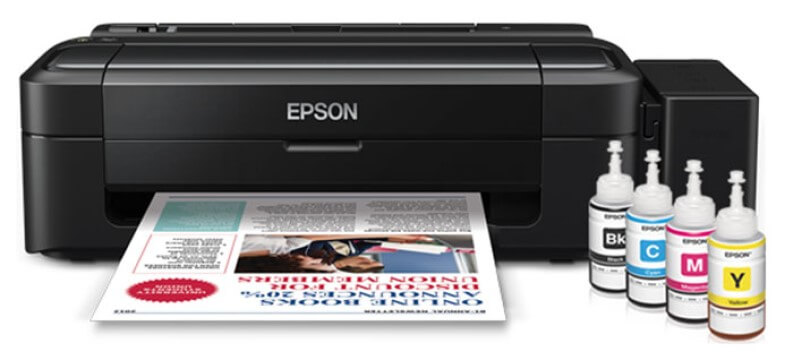
Cartridges are an uncomfortable solution in a business context, they require constant changes, they are also not very ecological because they accumulate with their packaging. Finally, they are also uneconomical, since they always involve a cost (significantly reduced in the case of models with good support for compatible cartridges, and with a fixed print head). For this reason, the manufacturers have launched models with eco-tanks, these are tanks directly connected to the printer head that allow you to directly load the ink without using cartridges. These models are significantly more expensive than the canonical models, because the company rivals in advance the lost revenue generated by the sale of the cartridges.
Here are some interesting models of printers equipped with Eco Tank:
So which printers to choose for the office?
After reading the previous paragraph, you should have an idea. Clearly for an office even of a small size it is advisable to opt for a laser or LED printer at least for monochrome prints (which on average are the overwhelming majority). There are three reasons:
- low cost per printed page;
- print speed;
- autonomy of the single toner (on average 2000-3000 pages).
With an inkjet printer, you would risk having to change the cartridges too often (unless you opt for an eco-tank model), resulting in a further waste of time and a drop in productivity.
In general, even for a small to medium sized office where occasionally you need to print a few color pages, it would be advisable to opt for:
- For individuals, a color Laser or LED model, perhaps a good range multifunction to be always connected and shared on the network, to which alongside the office expands cheaper laser or monochromatic LED models always connected to the local network.
- Or for the simultaneous purchase of an ink-jet model with eco-tank for color prints and a laser or LED model for monochromatic prints, always to be networked and shared among all the office PCs. Always to be joined by hand with the growth in the number of staff and workstations other laser or monochromatic LED models, always on the net.
If, on the other hand, you are alone in the office, and the amount of documents to be printed is not excessive, an Ink-Jet multifunction with eco-tank could be a valid answer to your needs.
Here are the printers that we recommend for the office, besides the solutions above you could consider:

Post a Comment