To all gamers, especially those who play single player adventures and do not have a lot of time to devote to games to hone their skills (as unfortunately happens in my case) sometimes it happens to get stuck during an adventure and not being able to enjoy the ending.
In these cases, if the problem is really a particularly difficult enemy or a peak of difficulty, what to do? We end up abandoning the game and maybe not enjoying the ending anymore, or looking for it on YouTube.
Sometimes tricks can be useful, if you simply want to change your approach to a game and enjoy some moments of pure delirium and destruction . Here's what the good and old tricks are that once were often entered via the command line (console) present on some titles. Then we moved on to the trainers who allowed to obtain various advantages and to change the values of the characters.

With the spread of online stores such as Steam, the Epic Store and the Windows Store and new protections such as Denuvo it has become increasingly difficult to use trainers and for this reason the WeMod app was born in 2015 .
WeMod is a simple application that allows us to apply tricks to any of our games regardless of the store of origin.
The app has only one motto "Your game, your rules", translatable with: "your the game your rules". The app is particularly appreciated because it offers tricks for a huge number of titles, and because its database is always updated with new titles and new versions.
Is WeMod free, legal, and secure?
The answer is yes to all three questions and undoubtedly the app represents, on the safety front, a decisive step forward compared to the old trainers of dubious origin.
The app is free as far as its basic operation is concerned but has some special functions reserved for customers with a premium subscription. Among these functions, the most interesting are: interactive controls for enabling tricks on the second monitor; the ability to enable or disable individual cheats via the mobile client; the ability to vote for the games you want to be included, and a lane for support.
Legally, WeMod provides cheats for single player and non-multiplayer games. So obviously no company has tried to retaliate, since nobody gets damaged.
How do you install WeMod?
The installation is simple and the application is available only for Windows but on the other hand most of the PC gamers use this platform.
Installation is very simple, and is similar to that of any other Windows application:
- you connect to the WeMod website ;
- download the latest version of the executable (exe);
- double click on the file you just downloaded and follow the procedure (which is very guided).
How do you use WeMod to enable cheats on PC?
The use is really simple, just a couple of clicks to find your favorite title and start playing with the tricks.
At launch, a screen like this will be visible, as you can see despite the fact that the app is in English, the interface is clean and particularly easy to use .
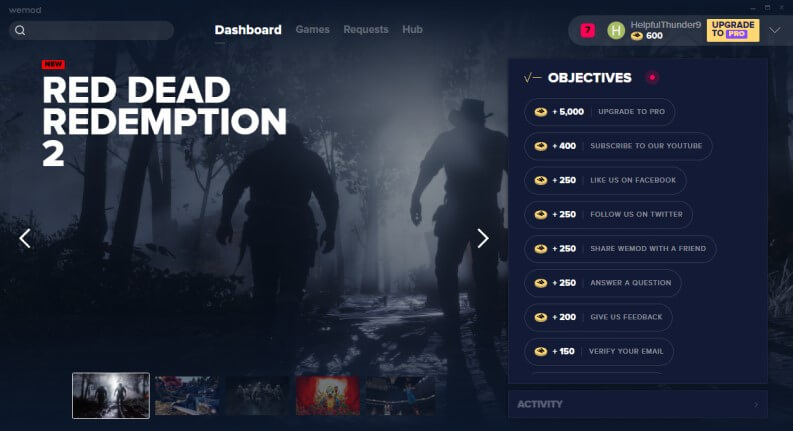
In fact, the app acts like a launcher for our games; just go to the "Games" section to find the latest titles we played if they were downloaded from one of the stores.
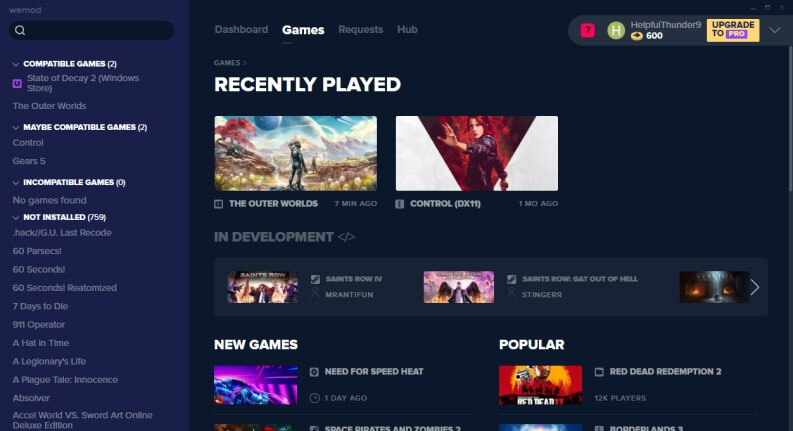
If, on the other hand, it is an extra store purchase, we will have to indicate the executable to WeMod.
Doing it is simple, just a few steps:
- in the " Games " screen go to the top right where there is a text field with a magnifying glass and insert the game of our interest;
- in my case I wrote " Bioshock " and selected " Bioshock Infinite ";
- having chosen one of the available trainers, it is required to insert the executable of the game, as in the top left corner you will notice the wording " Game not found " and the " Fix " button ;
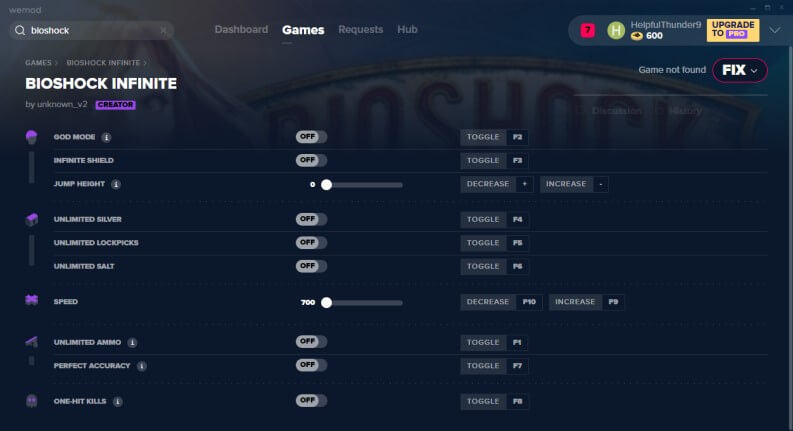
- at this point give the address of the executable, to simplify the work you can also give it the link on the desktop.
The game is therefore correctly configured in WeMod and you can proceed to use it with tricks. To use the tricks is very simple: go to the Games tab, select one of the games we have installed (in my case " The Outer Words ") and click on the " Play " button at the top left.
Attention to have the working tricks the game must be started via WeMod, otherwise they will not work.
The enabling and disabling of the individual tricks will be done by pressing the appropriate key indicated on the keyboard typically F1 , F2 , F3 and thus continuing up to F9 , they can be enabled by clicking on the switches only having the Premium version . To properly remember which tweak corresponds to which button, we recommend taking a picture of the screen with your smartphone.
Our guide to cheats for video games on PC through WeMod has ended we wish you many hours of healthy fun in video game sauce.

Post a Comment